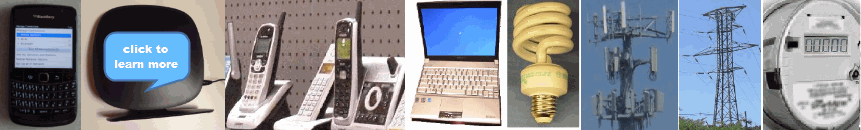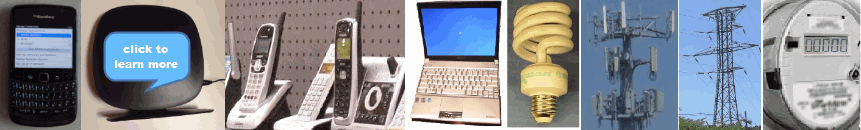Grounding Electrical Appliances
Below are instructions for grounding electrical appliances.
- Grounding a Lamp - Skill level : Intermediate -- see video below
- Grounding a Laptop or USB Hub - Skill level : Beginner
- Grounding a Router or Switch
Note that these instructions assume that you are using a properly grounded outlet. This can be tested with a cheap outlet tester.
How to Ground a Lamp
Note: Newer versions of Firefox no longer support Vimeo videos. If you have trouble viewing a video listed below, you can try using a different browser, such as Internet Explorer.
To ground a lamp, first make sure to choose a lamp with metal continuous from the base metal screw to the socket, and with a polarized plug (of the top 2 pins, one pin is bigger than the other). The grounding wires will be connected to the base screw.
Tools and Parts
—Shielded, grounded 12' AC power cable, low outgassing and RoHS-certified
—Wire stripper
—Wire nuts
—Wrench, to loosen base screw of lamp
Black = Hot, Connects to lamp's hot (the same side as the smaller lug)White = Neutral, Connects to lamp's neutral (the same side as the bigger lug)
Green = Ground, Connects to lamp's base screw, assuming it is continuously metal to the socket
Silver = Ground, Twist with Green, and connects to lamp's base screw
How to Ground a Laptop or USB Hub

If your laptop is connected to the power outlet via a power cord with a 2-pin plug, this may result in high body voltage measurements. Alternatively, if your mobile device is connected to a USB hub which is connected to a power cable with a 2-pin plug, you may also measure high body voltage. In such cases, you can unplug your laptop's charger or your mobile device's charger and instead use your device on battery. This is one way to reduce your exposure to electricity. However, if the battery life is not adequate, you can try to ground your laptop or USB hub while charging your device, to avoid exposure to high body voltage measurements. To do this, you can obtain a grounding cord for the laptop and connect it to a metal interface on the laptop or USB hub, such as the USB port.
Note: If the laptop's power cable already has a 3-pin plug, the laptop does not need to be grounded.
Alternatively, if the laptop or USB Hub is attached to a monitor or other device whose power cable has a 3-pin plug and is connected to a properly grounded outlet, it is already grounded indirectly through the monitor.
How to Ground a Device via the USB port
2021 Update: Less EMF now provides a USB ground cord (Choose the USB Connector). One end can be plugged into your computer's USB port or a USB hub's USB port. The other end can be plugged into an outlet. For laptops that have USB-C ports instead of USB ports, there are small USB C Male to USB Female adapters.
Another way to ground your laptop is by connecting it to a monitor that is grounded via a 3-pin plug.
Caution: Some computers may temporarily shut down, or possibly even break, when plugging in the grounding cable. If you ground your laptop, you do so at your own risk. Note also that while it can be helpful to ground electrical appliances, do NOT attempt to ground yourself in a high electrical environment. The electrical ground may itself be contaminated with induced voltages or "dirty" electricity. Check your grounding with meters to make sure it decreases body voltage without increasing intermediate frequencies. For more info, see Electric Fields.
How to Ground a Router or Switch
2021 Update: It is now possible to buy a grounding cable to ground your router, switch, or Ethernet cable.
Less EMF provides an item named Ethernet Bus Ground.
The Ethernet Bus Ground can plug into a router or switch on one end and a 3-prong grounded outlet on the other end.