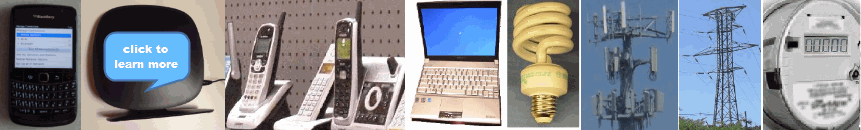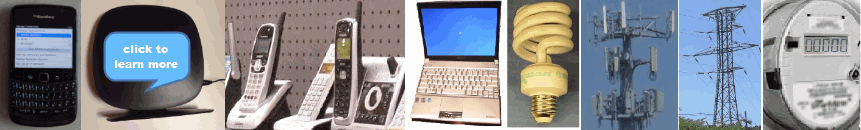EMF Meter Reviews - Pros and Cons
This commentary includes detection meters for personal everyday use for wireless radiation, intermediate frequencies, body voltage, and magnetic fields. Many of the following detection solutions are available from Less EMF, Safe Living Technologies, Radmeters, or Amazon.com. (Note: EMFWise is not affiliated with any retailers listed on this website. This information is provided for your convenience.)
It is recommended that someone with health issues around EMF's keeps all types of EMF's in mind. Optimizing based on only one type of radiation, without considering the rest, can often result in escaping one type of EMF only for another.
1. RF Meters to Detect Wireless Radiation
1a. Safe and Sound Pro II RF Meter

Pros:
The Safe and Sound Pro II RF Meter (pictured left) is designed to handle higher frequencies up to 8 GHz.
Its high sampling rate may enable it to more accurately reflect the peak strength of wireless fields.
It also captures the sound of wireless frequencies, enabling one to distinguish between different sources of radiation, such as cell towers and Wi-Fi routers.
Cons:
Because its measurements may be based on direction, one may have to turn it in various directions and then capture the Max strength over all the various directions.
See further commentary on this meter from the EMF Center.
As a less expensive option, Safe Living Technologies also offers the Safe and Sound Classic II RF Detector (pictured right), which does not provide a numerical screen to indicate the power density, but lights up LED's (e.g., blinking green, green, yellow, orange, red, and blinking red) based on the order of magnitude of the RF exposure. The Classic II RF Detector also allows users to listen to the frequencies to get a sense of different types of wireless radiation sources in the environment. Unfortunately, since the range 1-10 mW/m2 is represented by a single light and the range 10-100 mW/m2 is represented by a single light, it is not possible to distinguish between 1.5 and 9 mW/m2 or 15 and 90 mW/m2.
1b. Cornet Electrosmog Meter
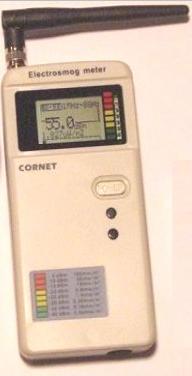
Pros:
This meter provides numerical measurements and a time chart. There are different versions for measuring different frequency ranges: 3GHz, 6GHz, and 8GHz.
The 8 GHz meter comes with an external antenna and covers the broadest range of frequencies, but the 6 GHz meter, with an internal antenna, should be adequate for the most common frequencies.
The 3 GHz meter can measure cell towers, but may miss home wireless devices running of the 5.8 GHz frequency.
In 2016, Stopsmartmeters worked with Building Biology experts and Cornet Microsystems engineers to develop a new version of the Electrosmog meter, the ED88T with a faster pulse sampling rate for capturing of brief smart meter pulses.
In addition, a combination meter, such as Cornet model ED75, combines both wireless radiation detection (RF) and powerline magnetic fields (LF). Additional features such as sound function can be purchased in certain models like ED78S.
Cons:
A single number is provided even though there may be a wide mix of frequencies measured. Note that the 3GHz Basic RF Meter may provide different readings from the 8 GHz RF Meter, possibly due to a different frequency response curve.
Note: Newer versions of Firefox no longer support Vimeo videos. If you have trouble viewing a video listed below, you can try using a different browser, such as Internet Explorer.
1c. Electrosmog Detector (sound-based)

Pros:With the electrosmog detector, it is easy to identify the type of the signal depending on the sound . e.g., whether it is a Wi-Fi router, DECT cordless phone, mobile phone, or cell tower. Even different mobile providers' cell phones can to some extent be distinguished by their different patterns. Listen to sample audio at Sensory Perspective.
Cons The sound volume does not provide a reliable method to distinguish orders of magnitude. Some signals seem exaggerated, and other signals are not picked up strongly. For example, for wireless router radiation, it provides roughly the same sound no matter the distance, and almost no sound for an old-fashioned cordless phone handset emission that the Cornet RF Meter picked up strongly, but it was extremely noisy even when picking up a far away DECT cordless signal.
Note: This meter may also emit some magnetic fields.
1d. MicroAlert2 (sound-based)

Pros: The Microalert is similar to the electrosmog detector in that it gives an indication using a sound, and works very well as an alarm to alert you of nearby RF sources like cell towers. You get cricket-like chirps which vary according to the strength of the signal. The faster or more solid the chirp, the higher the power density. A dial can be turned to adjust the sensitivity of the meter. It's good as an alarm because it can be on all the time with a battery that lasts for a very long time.
Cons: The meter did not pick up some signals that the electrosmog detector picked up, and does not provide as much information about the quality of the signal.
The MicroAlert Demonstrates the shielding effectiveness of low-E film applied to the window
Recommendation: Top pick is the Cornet 6GHz meter for about $120 (more or less depending upon the vendor and various options selected), but the other cheaper detectors can be used to supplement it-- electrosmog detector for determining type of radiation, and microalert for use as alarm.
2. Radios to Detect Intermediate Frequencies
2a. AM/FM Radio

Pros A sensitive battery-powered AM/FM radio set on the AM setting, such as this $15 Radio Shack model, is a cheap way to detect harmonic frequencies from dimmer switches, plasma TV's, laptops, LCD flat panels, etc. Turn on and off the device to determine which sounds are related to that device and listen especially for pulsing sounds.
Cons:
The radio's sound is highly dependent upon direction, so you need to try many different orientations to find the worst sound.
The frequencies emitted by different devices can also vary, so you need to try multiple frequencies on the AM dial, although the lowest frequency on the radio is sometimes the most revealing.
-This radio provides no numerical indication.
Start with the lowest frequency setting, and rotate the radio in various directions. Check for any unusual sounds that are triggered by plugging in devices, especially pulsing sounds. Then steadily increase the frequency. Note that some devices may emit frequencies when they are plugged in, even if they are not powered on.
2b. AM/FM Radio with Signal Level Indicator

See a photo of the Eton G8 radio measuring cell phone LCD
Pros The Eton (Grundig) G8 radio provides a signal level indicator,
which has a nice dBμ and S/N meter with 2-digit resolution and an expanded range of frequencies starting at 153 kHz.
Note that with dβμ, the unit is based on decibels, e.g., 60 is 100 times stronger than 40. Calculations: (60-40)/10=2, and 10^2=100.
Cons: Like the Radio Shack radio above, this Grundig radio is also directional and needs to be oriented in many different directions to find the highest rating. The signal level indicator is very helpful, although it does not go lower than 15.
The Grundig G8 may not render the sound quality as well as the classic Grundig G4000A,but it has more digits in resolution.
Use the maximize button to see the dβμ measurements on the radio. From roughly 56 at the monitor to 34 a distance away, this is approximately 100x lower. Note that a plasma TV or projector might be around 80 directly at, which is roughly another 100 to 1000 times stronger.
Recommendation: On a budget, the Radio Shack AM/FM radio is good for only $15, but if you want the extra added signal level indicator, the Eton radio is only $50-$60.
3. Body Voltage Meter to Detect Electricity
3a. Body Voltage Meter

Video on using the Body Voltage meter for House Wiring
Video on using the Body Voltage meter for Laptops
Pros: The Body Voltage Meter measures the difference in voltage between your body and the Ground. In homes with plastic jacketed "Romex" wire rather than metal clad cable, the electrical fields can be high, and result in higher body voltages. According to Bau-biologie in Germany, levels of 1,000 milliVolts and higher are considered "Extreme biological risk."
Cons:
For body voltage meters which use the electrical outlet's ground, there could be voltage or intermediate frequencies induced on the ground wire of the electrical system. Always remember you are dealing with electricity and the process of measurement itself may expose you to some voltages briefly. It is preferred to use instead the actual earth outside, e.g., by attaching the other end to a copper rod inserted into the earth. If you compare the actual earth outside to the electrical ground, you may find a voltage difference.
Low body voltages can also be deceiving. For example, you may lower your body voltage via an earthing mat. However, if there are a lot of electrical fields around you, they may begin to target you as a path to the ground. It is recommended to ground electrical appliances, but for individuals, it is only recommended to ground yourself if your electrical field exposure is extremely low (e.g., via demand switch), or you are grounding in a natural outdoor environment without electricity or other EMF's. Read the Powerwatch document for caveats.
Body voltage from Laptop with and without grounding
Body voltage from House Wiring with circuit breakers on vs off
Instructions to make your own body voltage meter can be obtained from emfcenter.com. See also a poor man's guide to making a body voltage meter. See also Safe Living Technologies' Body Voltage Meter.
3b. Non-contact voltage detector
![]()
Pros:
A Sperry non-contact voltage detector with adjustable volt sensor can be used as a quick and cheap (less than $20) way to detect the presence of live unshielded circuits in the walls and floors. The advantage is that you don't have to be connected to the meter by a wire for this measurement.
Cons:
Note that this only detects AC and not DC. Furthermore, it does not provide numbers, and the beeping only occurs for a given range of voltage.
See video above on house wiring at time 2:46.
Recommendation: For lower cost, make your own body voltage meter if you are handy. The non-contact voltage detector is not too expensive either ($20 or less).
4. Gaussmeters to Detect Magnetic Fields
4a. Cornet Meter (Model ED75 for RF/LF)
Pros:Relatively cheap, handles both RF (microwave) and LF (powerline magnetic fields).
Cons:You need to press the top button to switch from RF to LF mode to see the ELF powerline mangetic field. Big units are in microTesla (smaller print uses milligauss).
This meter only provides single axis measurements, which means you need to perform measurements in 3 different axis to get an idea of your current exposure. Even though the measurement in one direction may be low, it may be high in a different direction.
4b. Trifield Meter (For powerline magnetic fields)

Pros: The Trifield Meter is relatively cheap (~ $130), and is convenient to use, for monitors, alarm clocks, lights, power strips, surge protectors, and anything else that runs electricity. It is triple axis meaning that one does not have to reorient the meter to check the levels in each direction. It is helpful for new home evaluations, because AC powerline magnetic fields, in contrast to wireless radiation, are extremely difficult to shield against.
Cons: Low accuracy: The accuracy of this meter is low: approximately +/- 20%. Additionally, this power frequency magnetic field meter is frequency-weighted unlike other gaussmeters, which may result in higher readings than actual. For a more accurate triaxial meter, Karl Riley recommends the Bell 4080 meter (or see 4180 below). For personal use with regards to health precautions, this frequency-weighted behavior is actually desirable, but for comparison against official standards, you may want a more accurate meter. There is supposedly a new Trifield version which is not frequency-weighted.
Insensitive RF and Electric field measurements: The RF field measurement can be deceiving because it is not sensitive enough for digital signals. It's measuring mW/cm2 whereas people can be sensitive down to the level of tens of μW/m2. The electric field measurement has also been said to be insensitive. You have to multiply the readings by 10.
4c. Bell 4180 meter

Pros:
The Bell 4180 meter is a high accuracy Triaxial meter, which has a triple-axis measurement as well as optional modes for single-axis measurements (X,Y, and Z) as well. It has a broader range going up to 599 mG.
Cons More expensive (over $300), but more accurate. It is not frequency-weighted, which makes it more accurate, but also provides less information because it does not distinguish lower (ELF) and higher frequencies (VLF).
4d. E.L.F. Zone gaussmeter
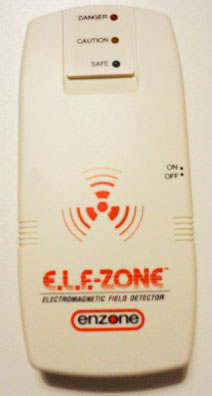
Pros:
Possibly the cheapest gaussmeter on the market, this meter can be used for preliminary investigations for those on a limited budget. This is a single axis gaussmeter which facilitates finding out the direction of the source of the magnetic field.
Cons Only available indicators are 3 lights for 0-2.5 mG, 2.5-7 mG, and 8+ mG. Given the recommended standard of 1 mG, what this meter calls "SAFE" may not be completely safe. Still, it may be good for preliminary investigations.
Recommendation: For personal use, the Cornet combination meter (RF and LF) should be sufficient, such as the ED75. However, you need to toggle the top button to switch from RF to LF mode. If you need to provide official recommendations, however, the Bell 4180 meter is more professional. If you are on a budget, the E.L.F. Zone can be purchased for only $13.
Further Reading
- The Building Biology SBM 2008 guidelines can be used as a reference for target levels.
- For further options, see High-Frequency - Meters (EMF) Comparison, Microwave News' list of meters, magneticsciences.com, or Gigaherz Solutions, and emfcenter.com.
- Note: A cell phone is not a good indicator of external microwave radiation from cell towers, since there are many service providers, but it only detects reception from its service provider.
- For protection options, see some available solutions.